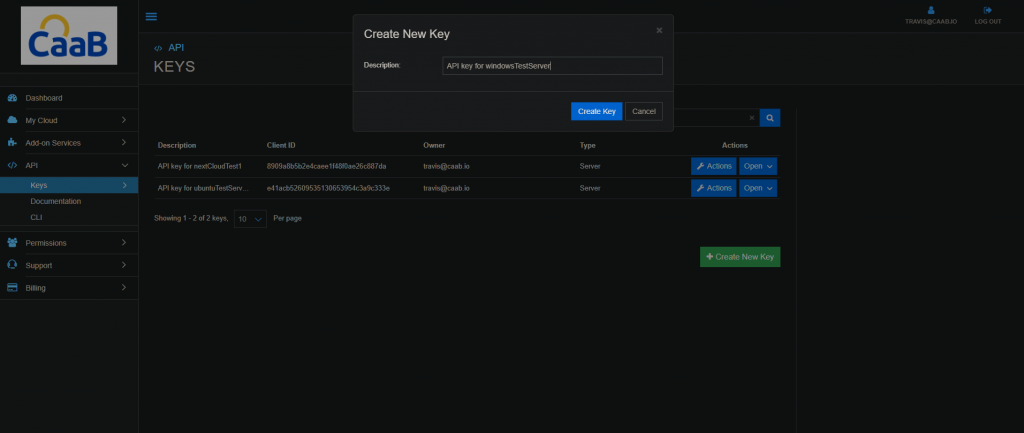Accessing the API
APIs:
APIs are computing interfaces which define interactions between multiple software intermediaries.
API integration with the CaaB platform allows for easy access to your cloud resources, giving you the option to create tools to optimize the performance of your cloud resources and business, like:
- Auto scaling of cloud resources.
- Generation of new servers on-demand.
- Massively turn on servers for load balancing.
Accessing the API – Key Generation:
To get access to the API, you must first generate an API key pair with the following keys:
- Client ID – used to identify client
- API Secret – used to authenticate client
IMPORTANT – Please keep the API secret key secret and use it only when necessary to minimize risks.
- From the administrative panel on the left side of the screen select “API” > “Keys”.
- In the middle right section of the platform select “Create New Key”.
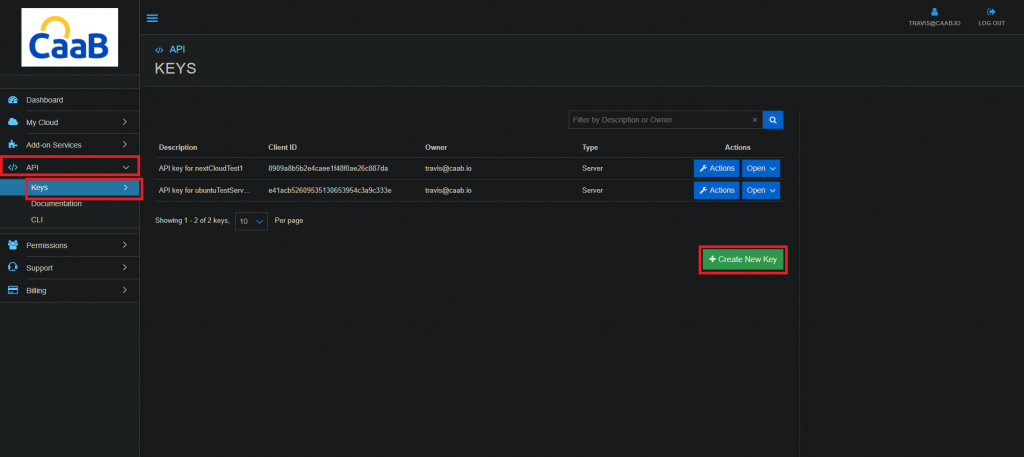
- A pop-up window will appear in the middle of the screen. Create a description of your key and select “Create Key”.
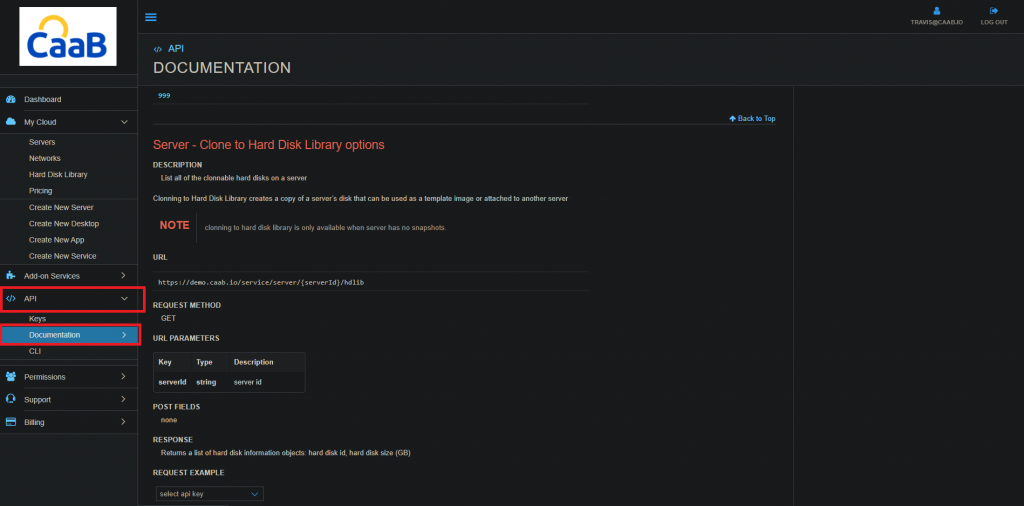
You newly create key will now appear in the Key list. Note: Selected API Key has general purpose access, you may use this key to access all your servers. Per-Server access is disabled.
Further API documentation can be found within the Documentation subheading within the API Dashboard.
Technical Support
[email protected]
347-892-4733
Sales Inquiries
USA
646-558-2225
Canada
647-243-8771
Strategic Partnership Opportunities
[email protected]
Become a Reseller
[email protected]