Monitoring
Create Module in Dashboard – My Cloud
The Dashboard provides administrators comprehensive resource monitoring & visualization over server statistics, providing a snapshot view of bandwidth, performance, history, and utilization.
Create a module within Dashboard:
- From the administrative panel on the left side of the screen select “Dashboard”.
- In the top right section of the platform select “Add Module”.
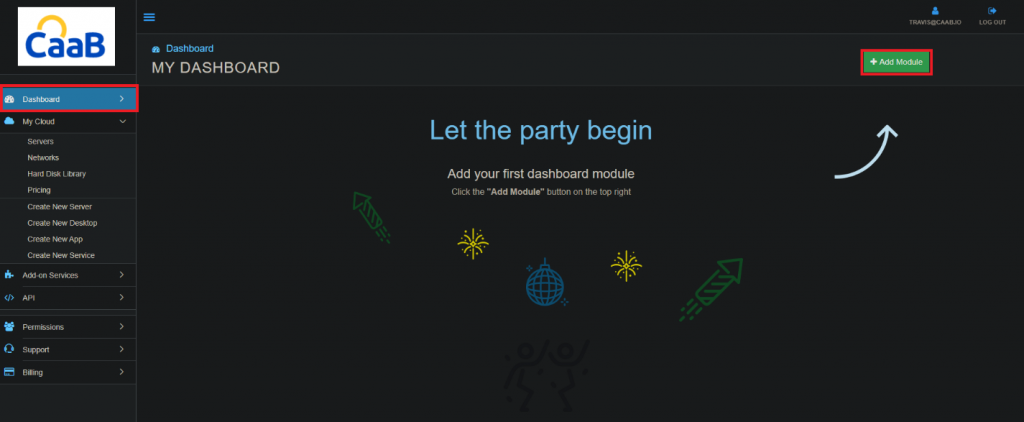
- An Add Dashboard Module window will appear in the middle of the screen. Click on the dropdown menu and select “Cloud Overview”.
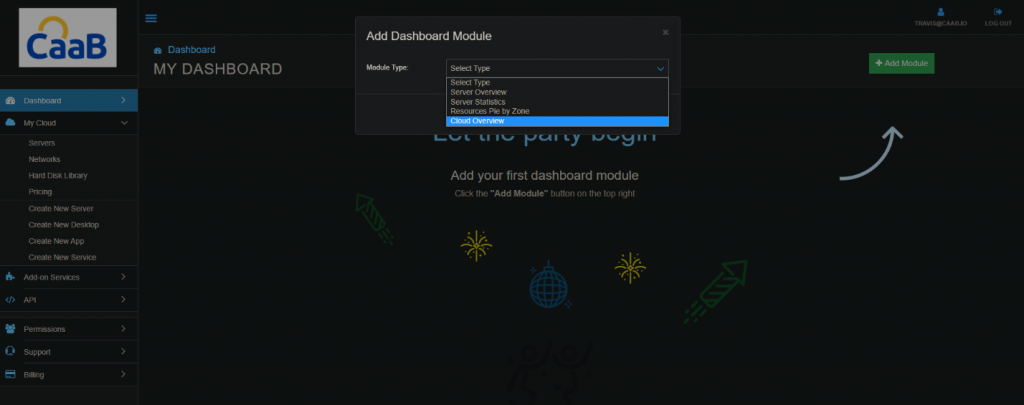
- Once “Cloud Overview” is selected another dropdown menu will appear specifying the Billing Cycle and Zone. Make the appropriate selections then click “Add Module”.
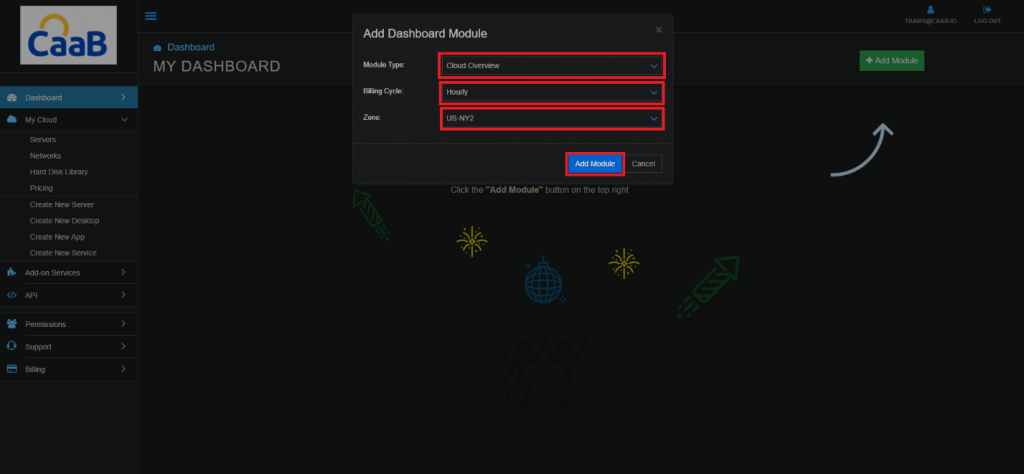
- All servers within the Zone and Billing criteria added in step 4 will now appear in your Dashboard as “My Cloud”.
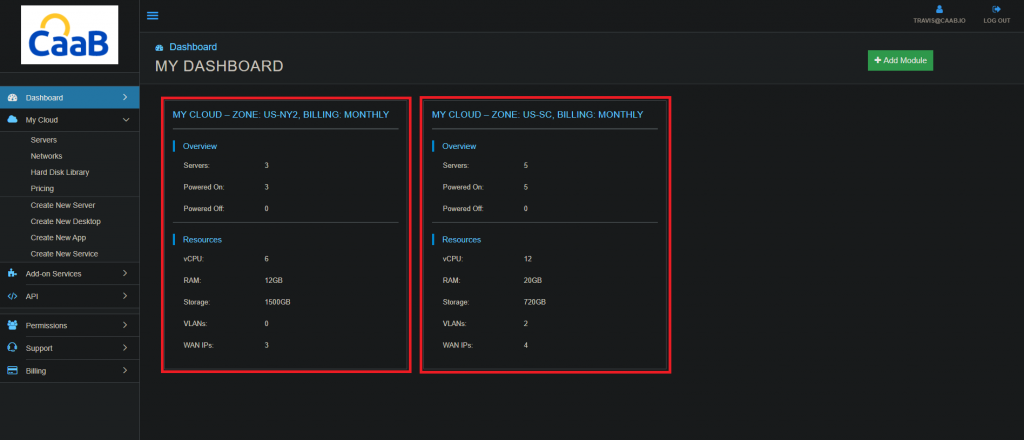
Technical Support
[email protected]
347-892-4733
Sales Inquiries
USA
646-558-2225
Canada
647-243-8771
Strategic Partnership Opportunities
[email protected]
Become a Reseller
[email protected]


