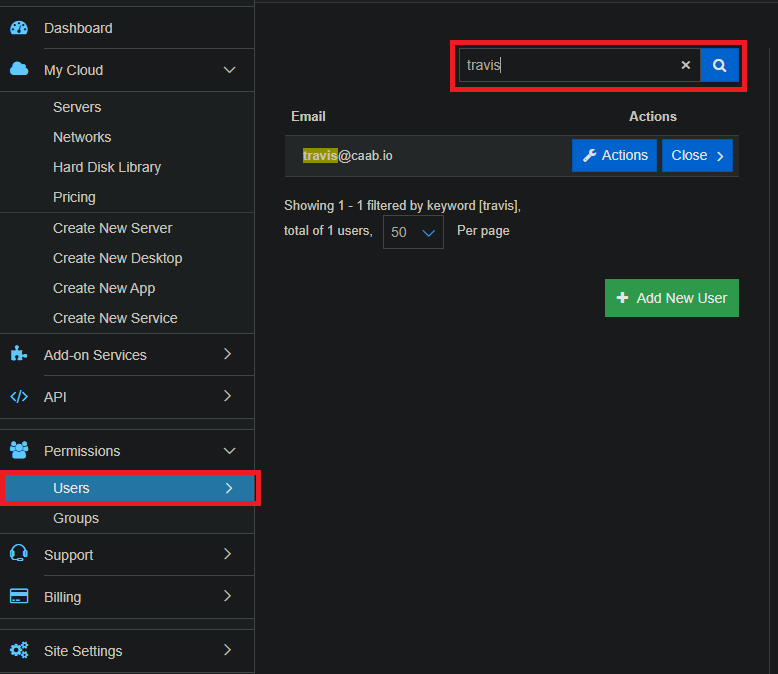Monitoring
View/Filter Server by Sub-Users
Granting users permissions to servers will allow for administrators to easily view all servers a user has access to.
Technical Support
[email protected]
347-892-4733
Sales Inquiries
USA
646-558-2225
Canada
647-243-8771
Strategic Partnership Opportunities
[email protected]
Become a Reseller
[email protected]