Storage
Creating NextCloud
Create a NextCloud instance
- From the administrative panel on the left side of the screen select “My Cloud” > “Create New Server”.
- Select an appropriate zone and datacenter location.
- Navigate to the “Apps Images” tab.
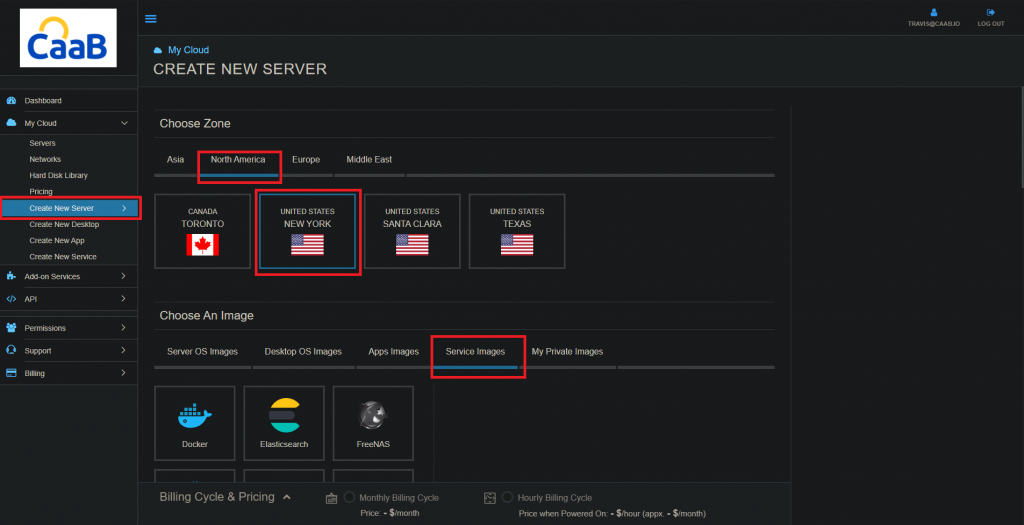
- Under “App Images” select NextCloud, then choose the latest version.
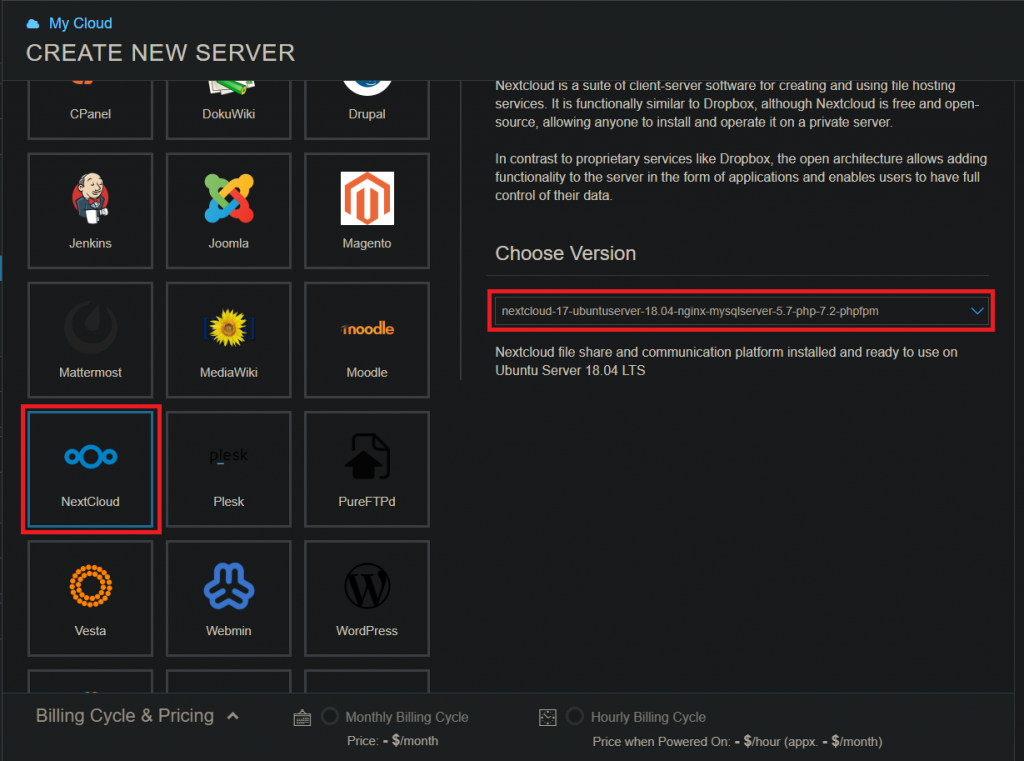
- Scroll down to “Choose Server Specs” (below the service image options) and select preferences for TYPE, CPU, RAM, and DISK.
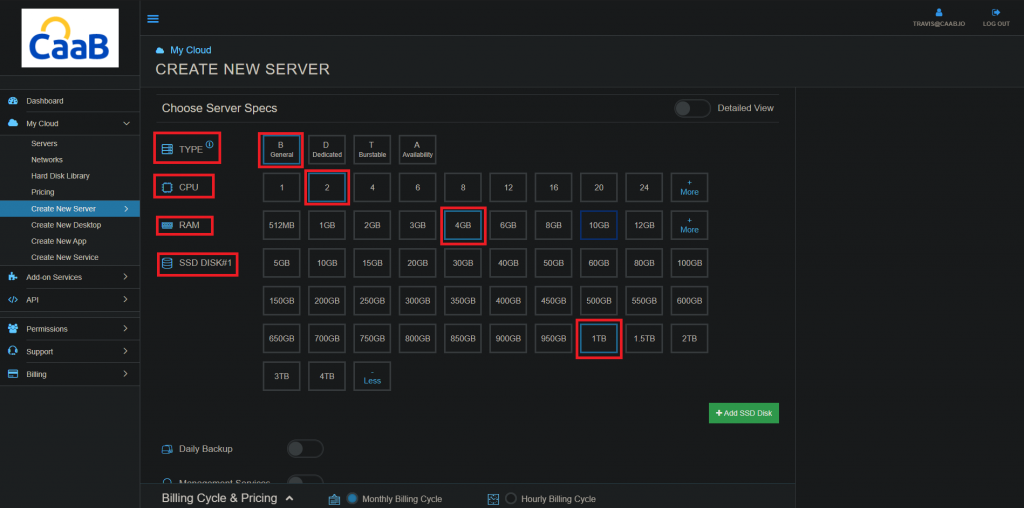
- Daily Backup and Management Services can be activated directly below the server specifications section.
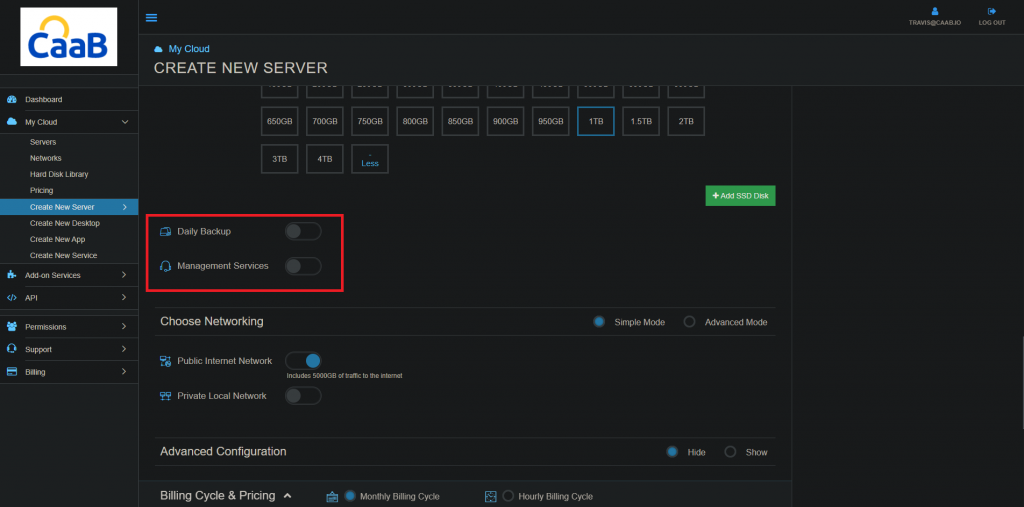
- Continue scrolling towards “Finalize Settings”. Create a server name and create and validate an appropriate password. Note the password requirements. Select CREATE SERVER when finished.
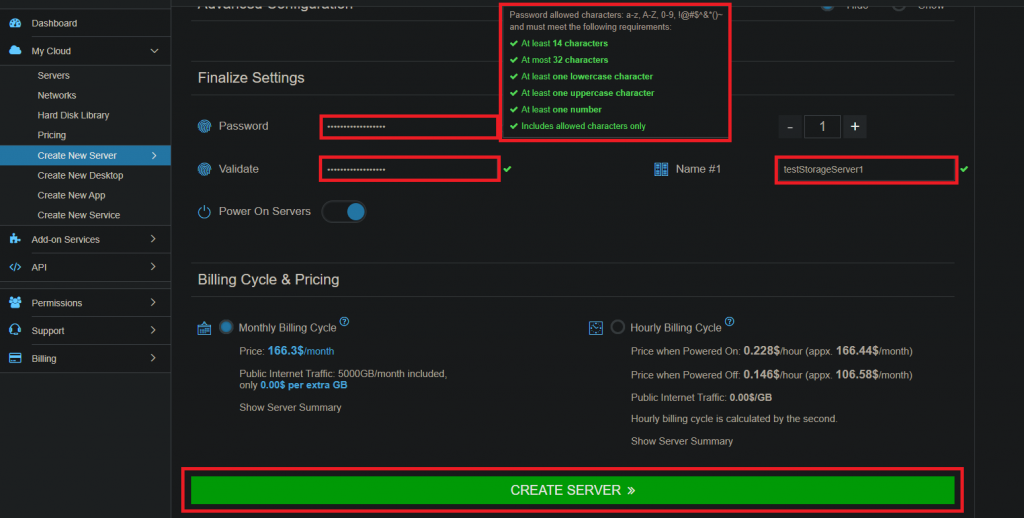
Technical Support CTA “Open Ticket”
[email protected]
Technical Support Toll Free Number
+1(347)-892-4733
Strategic Partnership Opportunities
[email protected]
Become a Reseller
[email protected]


