Virtual Machines
Create Virtual Desktop Infrastructure
Create Windows 10 VDI
- Navigate to “Create New Server” which can be found under “My Cloud” in the administrative panel on the left.
- Select an appropriate zone, and data center location.
- Go to the “Services” tab of the server creation wizard.
- Select “pfSense” and the latest version.
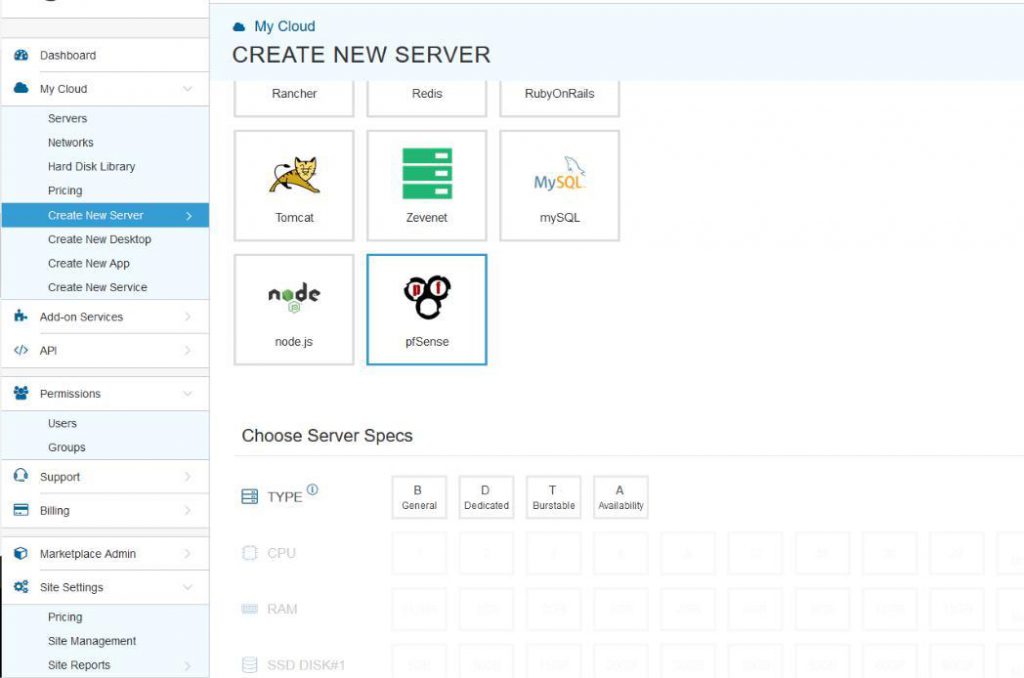
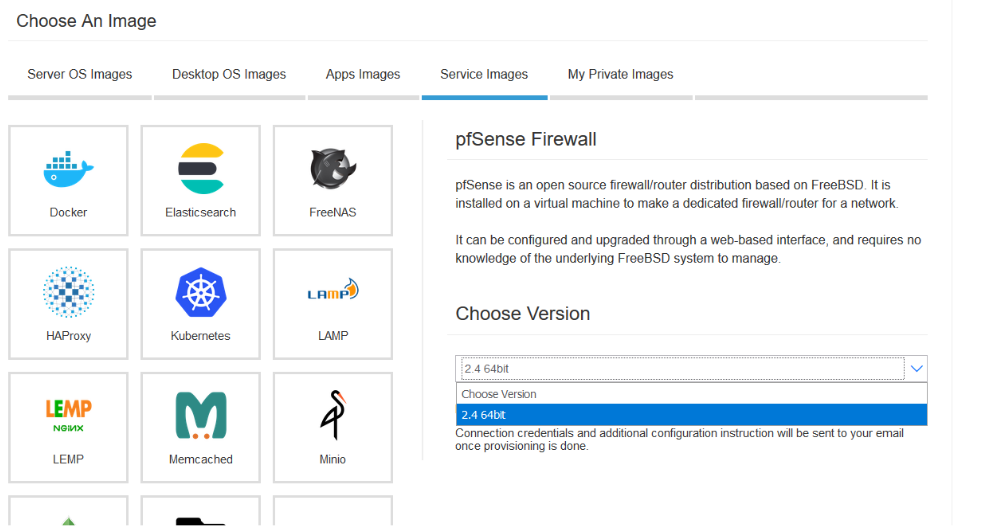
- Choose the General CPU type, 1 CPU, 2 GB RAM, and 20GB SSD.
- Configure the networking – either create a new vLAN which you would like the firewall to manage or connect the firewall to an existing vLAN.
- Select a name and password for the server.
- Select “Monthly” billing.
- Click “Create Server”.
Technical Support
[email protected]
347-892-4733
Sales Inquiries
USA
646-558-2225
Canada
647-243-8771
Strategic Partnership Opportunities
[email protected]
Become a Reseller
[email protected]


