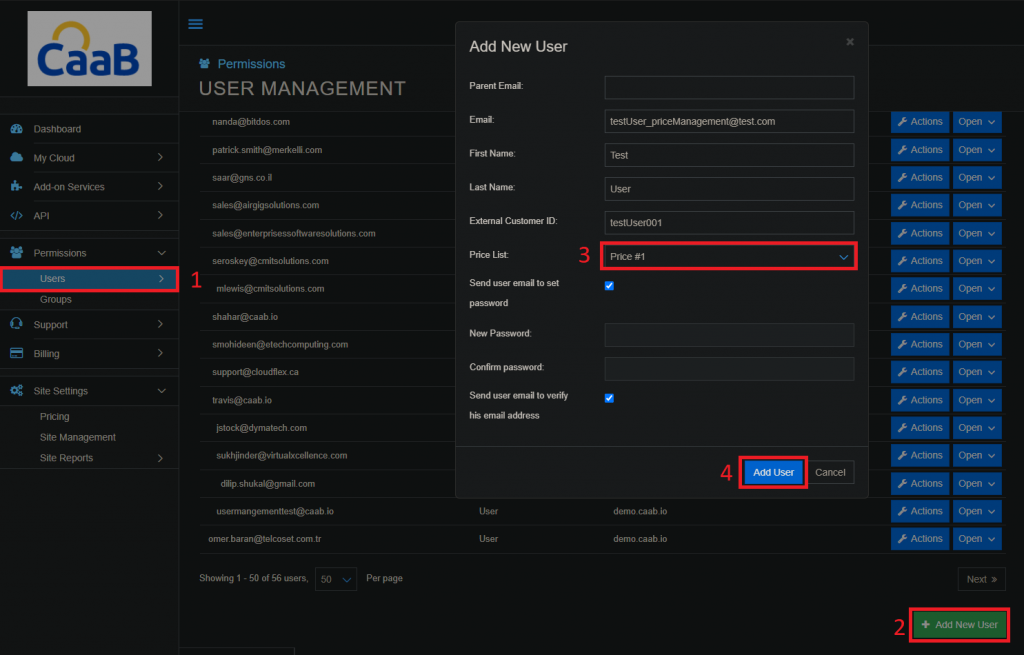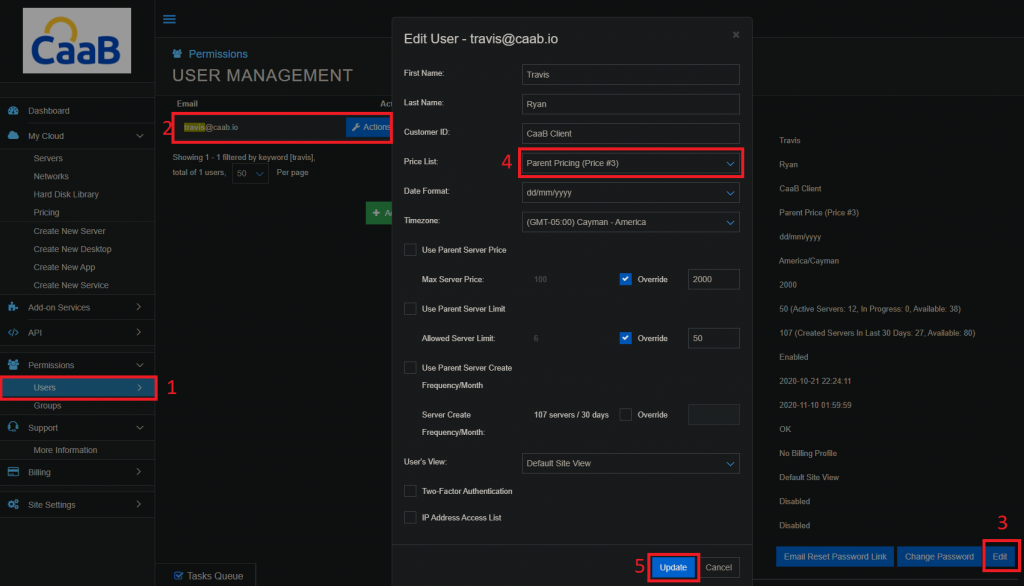Price Management
Assign Pricing to User
Assign a Price List to a New User
- From the administrative panel on the left side of the screen select “Permissions” > “Users”.
- On the bottom of the User Management page select “Add New User”.
- Input the new user information and select the appropriate pricelist from the “Price List” dropdown.
- Select “Add User”.
Assign a Price List to an Existing User
- From the administrative panel on the left side of the screen select “Permissions” > “Users”.
- Select the User from the User Management list.
- From the Users tab – General Info select “Edit”.
- Select the pricing list from the dropdown menu.
- Select “Update”.
Technical Support
[email protected]
347-892-4733
Sales Inquiries
USA
646-558-2225
Canada
647-243-8771
Strategic Partnership Opportunities
[email protected]
Become a Reseller
[email protected]