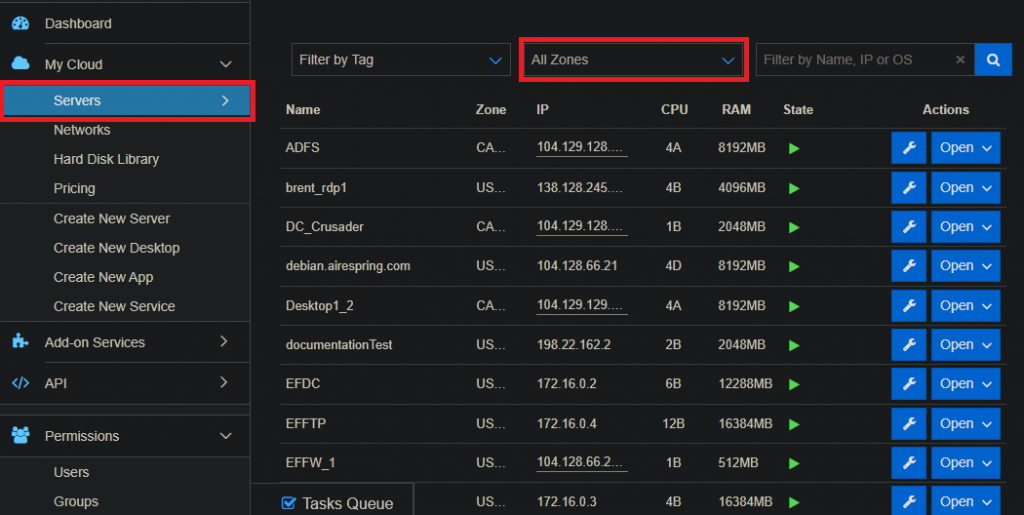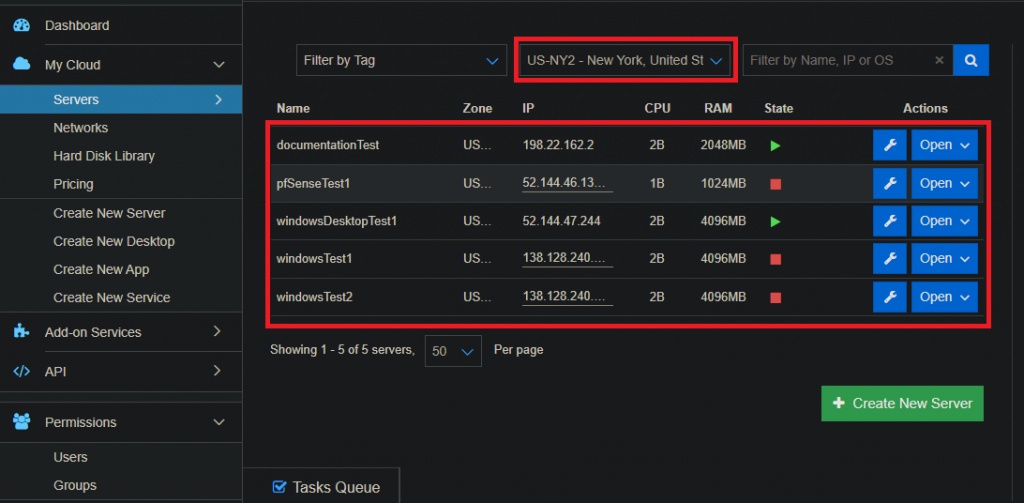Monitoring
View/Filter Server by DC Zone
Along with Tags, Zones help streamline server management. Administrators can select Zones to filter and display servers residing within a certain DC within the Server Management space.
Technical Support CTA “Open Ticket”
[email protected]
Technical Support Toll Free Number
+1(347)-892-4733
Strategic Partnership Opportunities
[email protected]
Become a Reseller
[email protected]