Billing
Change Billing Type Monthly & Hourly
To change billing type:
- From the administrative panel on the left side of the screen select “Servers”, then select the server that requires a billing cycle change.
- Under the “Configure” tab in the Server Management window, select the “Billing Cycle” dropdown.
- Select “Monthly” or “Hourly” from the dropdown. Note hourly billed servers do not receive partnership discounts.
- Select “Update Configuration”.
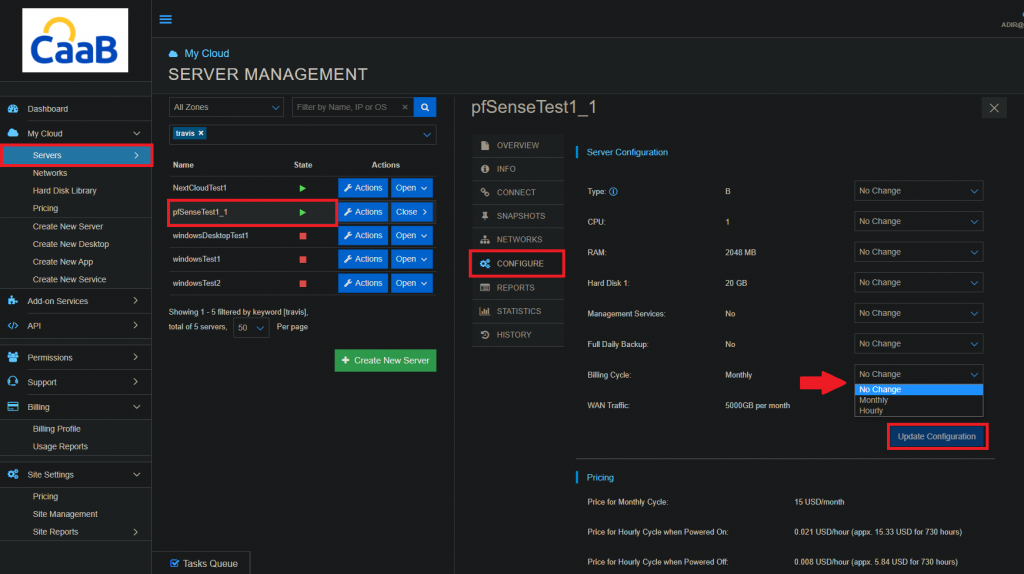
- Note the pricing details for both billing cycle types.
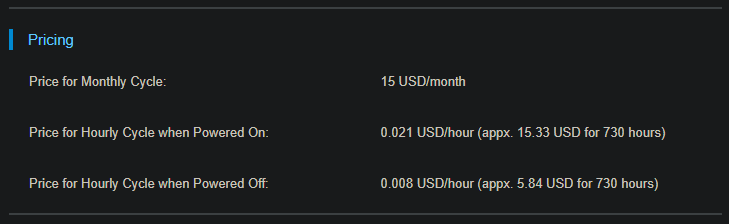
Technical Support
[email protected]
347-892-4733
Sales Inquiries
USA
646-558-2225
Canada
647-243-8771
Strategic Partnership Opportunities
[email protected]
Become a Reseller
[email protected]


