Networking
Add Servers to vLAN
You can assign VMs to be networked together into a virtual environment through the Network tab.
Linking VMs under a network:
- Go to the “Networks” tab of the platform, which can be found under “My Cloud” in the left panel.
- Select the datacenter where the desired VMs are located.
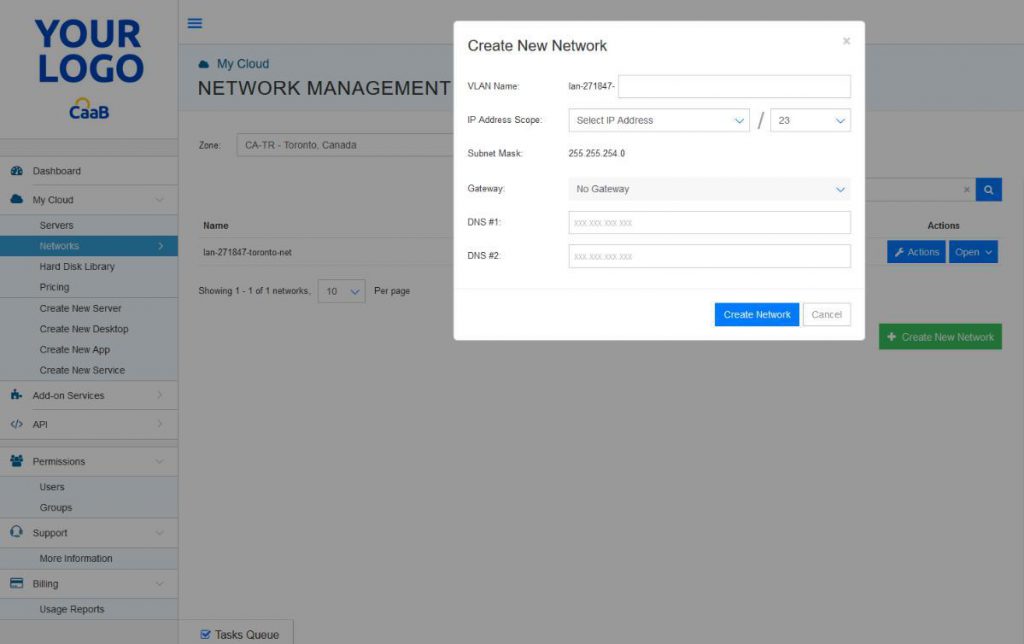
- Click on the “Create New Network” button and set up the network with your desired IP address scope, gateway, custom DNS etc.
- After the network is created, go to the “Servers” tab of the platform, which can be found under “My Cloud” in the left panel.
- For each server you’d like to be linked together: Click on the server and change its’ WAN to the LAN you created, under the “Networks” tab:
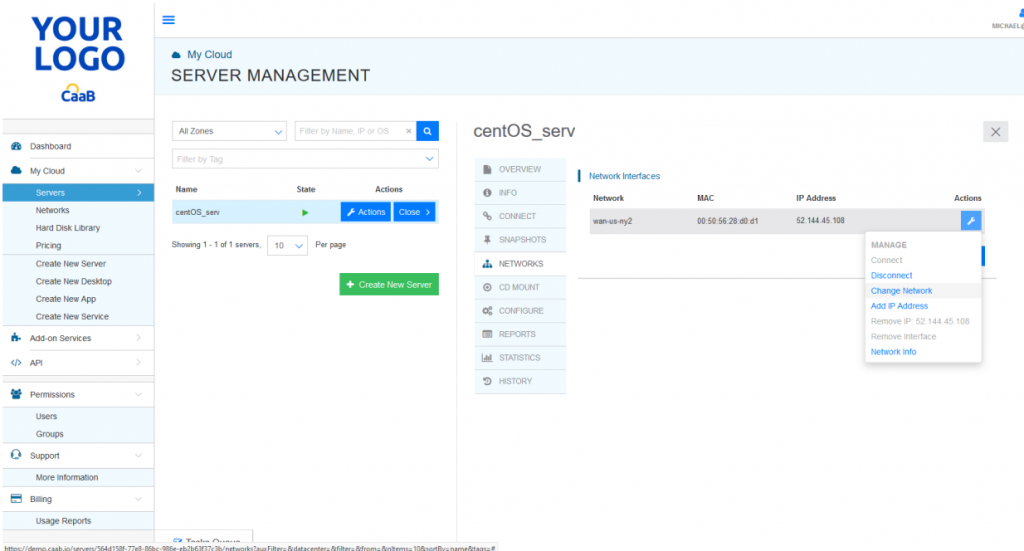
NOTE: A firewall appliance should be assigned to all virtual environments.
Technical Support CTA “Open Ticket”
[email protected]
Technical Support Toll Free Number
+1(347)-892-4733
Strategic Partnership Opportunities
[email protected]
Become a Reseller
[email protected]


