Create Firewall
Overview
Firewalls are important security tools that allow you to monitor and manage incoming and outgoing traffic for a network. CaaB allows you to easily provision both pfSense and Sophos virtual appliances from the cloud management platform. We also support “bring your own” licensing and can upload custom firewall appliances directly to your white-label account.
PfSense is an inexpensive, self-managed firewall solution that includes all of the core features expected of an enterprise appliance. A separate pfSense firewall is required for each virtual environment you wish to protect via pfSense.
Sophos is a more comprehensive firewall that comes fully managed. Sophos has a more robust system for managing groups of servers, and a single appliance can manage up to 9 sperate client environments.
How to create a pfSense Firewall:
- From the administrative panel on the left, navigate to “My Cloud” > “Create New Server”.
- Select an appropriate Zone and data center location.
- Go to the “Services” tab of the server creation wizard.
- Select “pfSense” and the latest version.
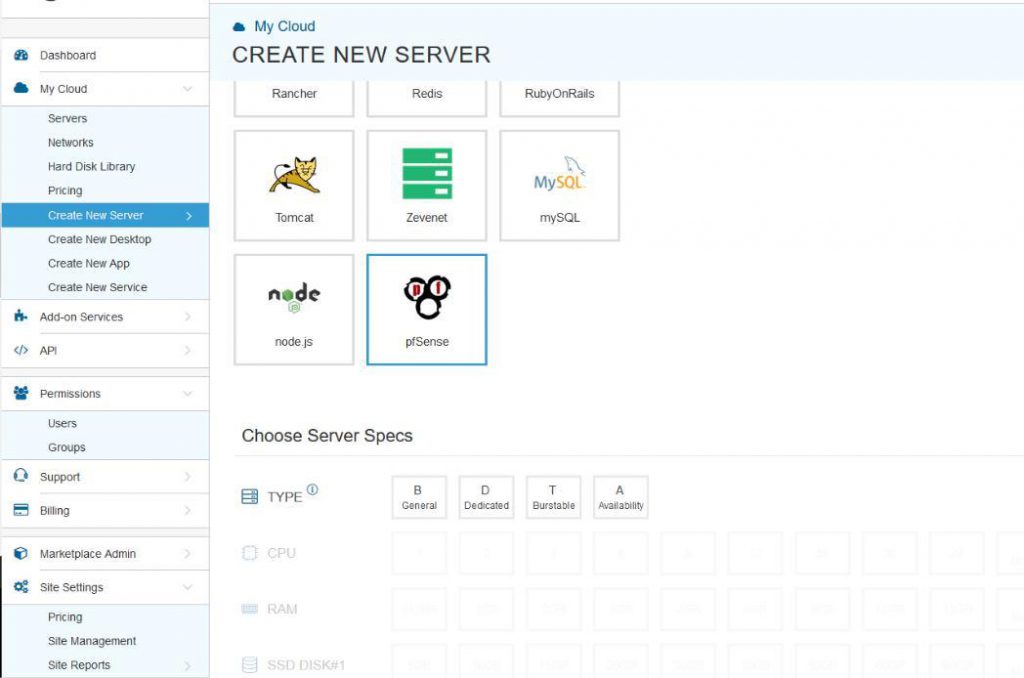
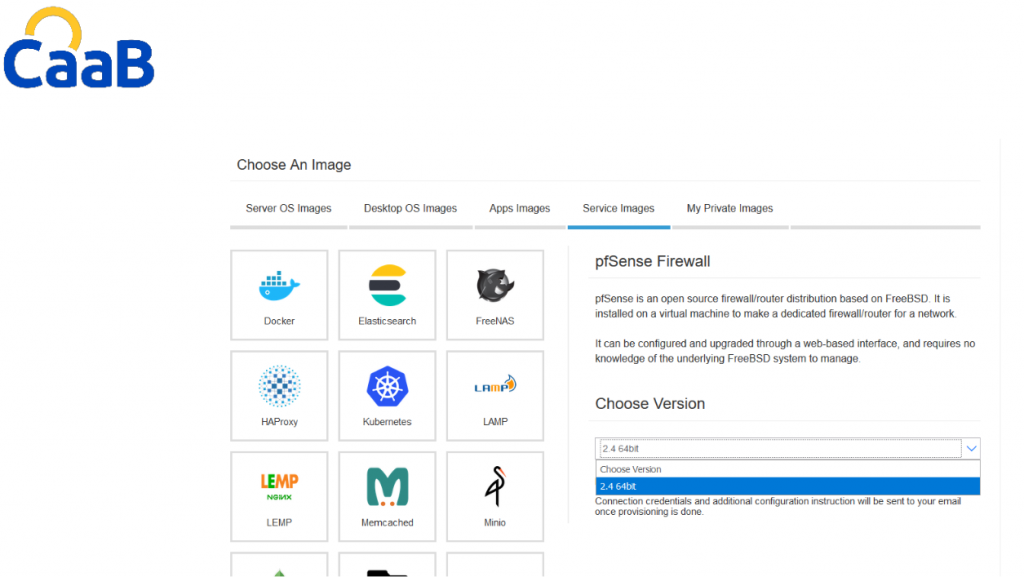
- Choose the General CPU type, 1 CPU, 2 GB RAM, and 20GB SSD.
- “Choose networking” > “Advanced Mode”. Either create a new vLAN or connect to existing.
- Create a name and password for the server.
- Select “Monthly Billing Cycle”.
- Select “Create Server”.
How to create a Sophos Firewall:
- Send an email to [email protected] explaining that you’d like a new Sophos firewall appliance created and configured. Please include details on configuration, rules, and how servers are to be distributed across the vLANS.
- We do the rest!
Technical Support CTA “Open Ticket”
[email protected]
Technical Support Toll Free Number
+1(347)-892-4733
Strategic Partnership Opportunities
[email protected]
Become a Reseller
[email protected]


