Monitoring
Manage Server Resources
Servers can have most settings reconfigured through the platform, including CPU, RAM, Disk Size, daily backup on/off, and traffic package (NOTE: Reconfiguring a server will also reboot it). Here’s how to do it:
- Go to the “My Cloud” menu and select the “Servers” tab.
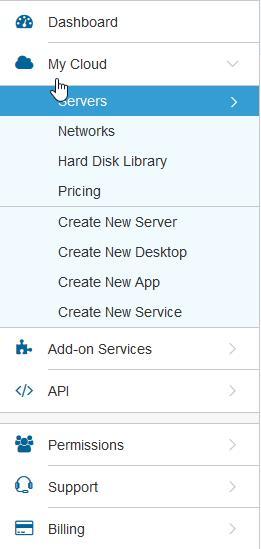
- Click on the name of the server you wish to alter (or click “Open” on the right side)
- Click on “Configure”.
- Select the newly desired configuration. After you make changes, you can see the price of the new configuration listed under “price”.
- Once you’re happy with the new configuration, select “Update Configuration” – Note: This will reboot the VM.
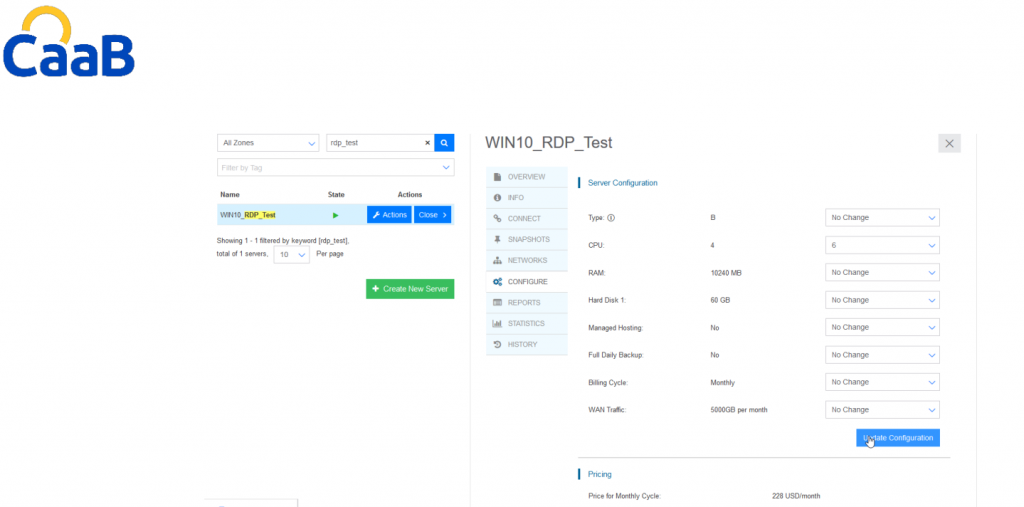
Technical Support
[email protected]
347-892-4733
Sales Inquiries
USA
646-558-2225
Canada
647-243-8771
Strategic Partnership Opportunities
[email protected]
Become a Reseller
[email protected]


