Users, Groups & Permissions
Assign User Security Login Protocol
Assign User’s Security Login Protocol – 2FA and/or IP Address Access List
- From the administrative panel on the left side of the screen select “Permissions” > “Users”.
- Select the user from the User Management list and click Edit – located in the bottom left corner of the User Information window.
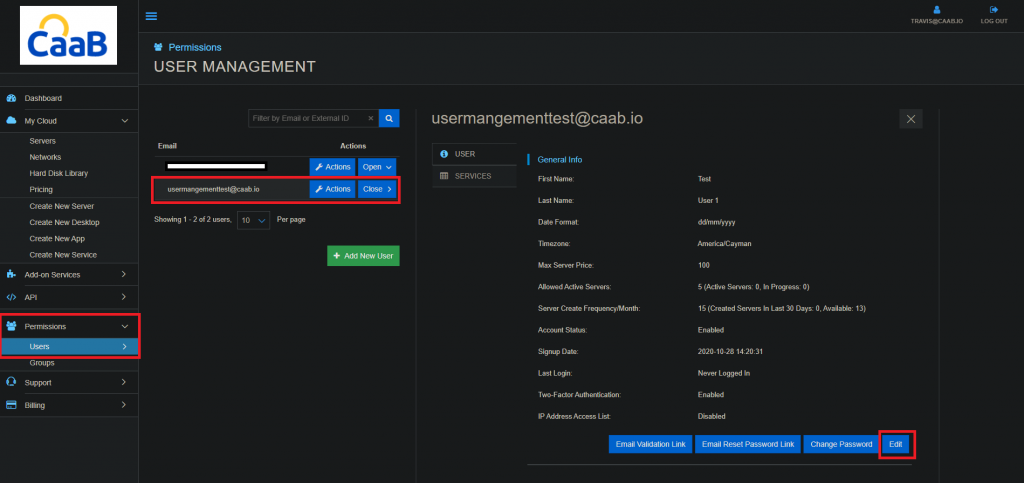
- The Edit User pop-up will appear. At the bottom of the pop-up notice two checkboxes labelled “Two-Factor- Authentication” and “IP Address Access List”. Select your choices then click Update when finished.
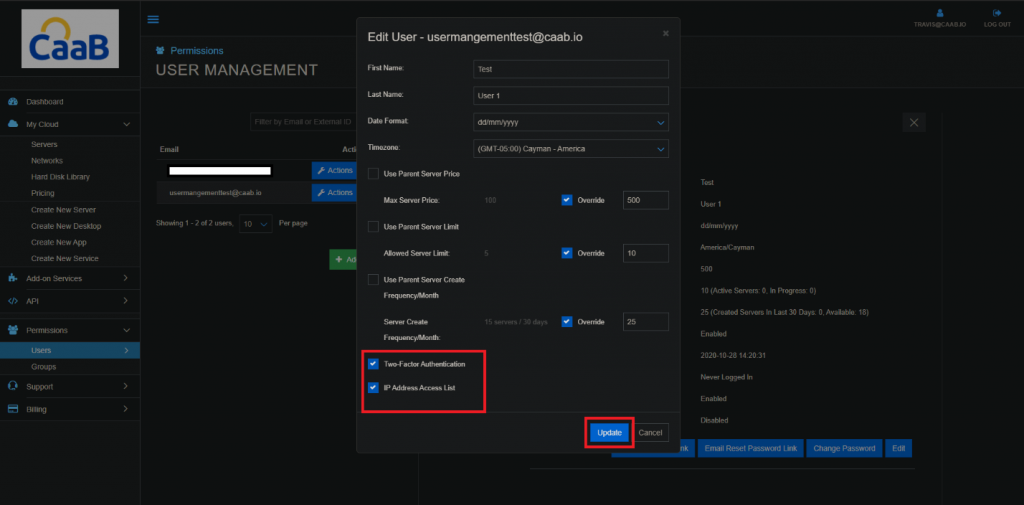
- The changes will now reflect in the User Info Tab within User Management.
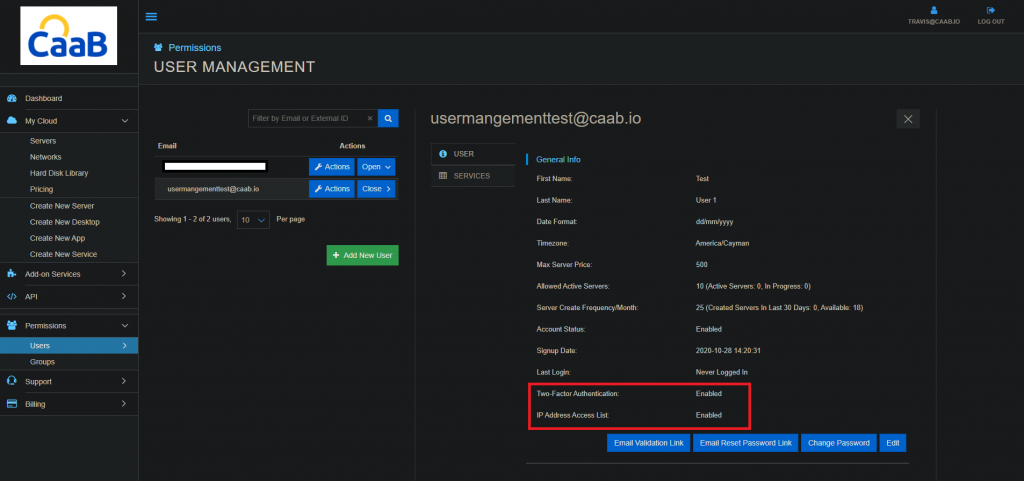
Technical Support
[email protected]
347-892-4733
Sales Inquiries
USA
646-558-2225
Canada
647-243-8771
Strategic Partnership Opportunities
[email protected]
Become a Reseller
[email protected]


