Users, Groups & Permissions
Assign User Limit Server Creation – 30 Days
Assign User’s Limit for Server Creation per 30 Days
- From the administrative panel on the left side of the screen select “Permissions” > “Users”.
- Select the user from the User Management list and click Edit – located in the bottom left corner of the User Information window.
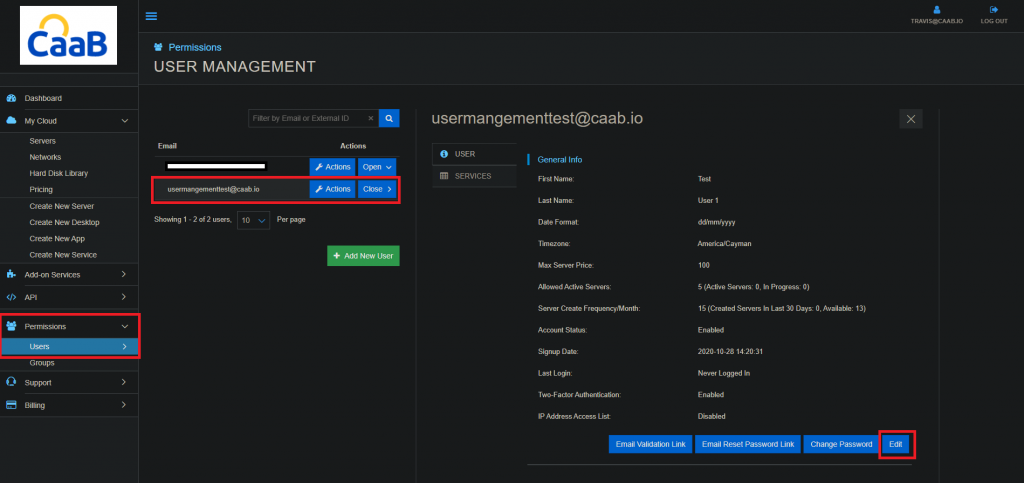
- The Edit User pop-up will appear. Beside Server Create click the “Override” checkbox and enter the new server creation limit . Select Update when finished.
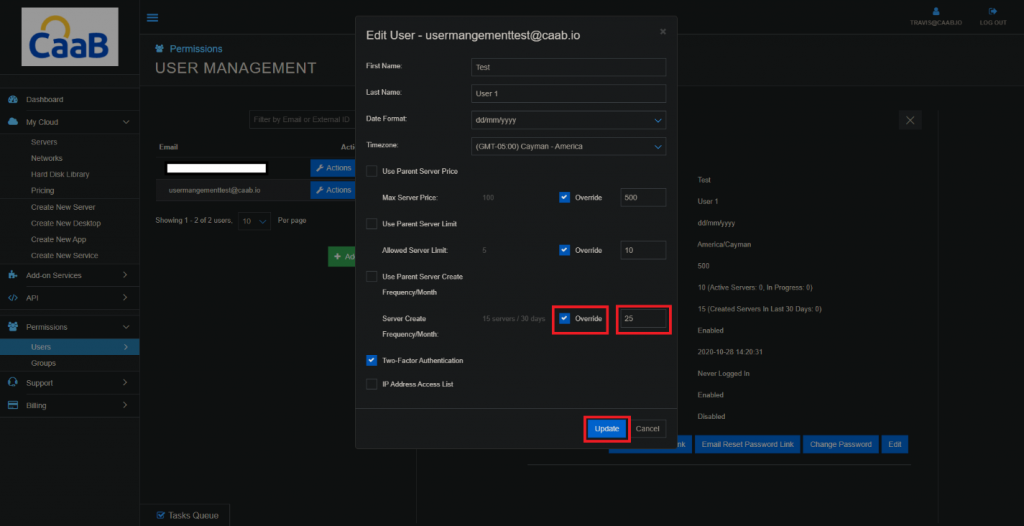
- The changes will now reflect in the User Info Tab within User Management.
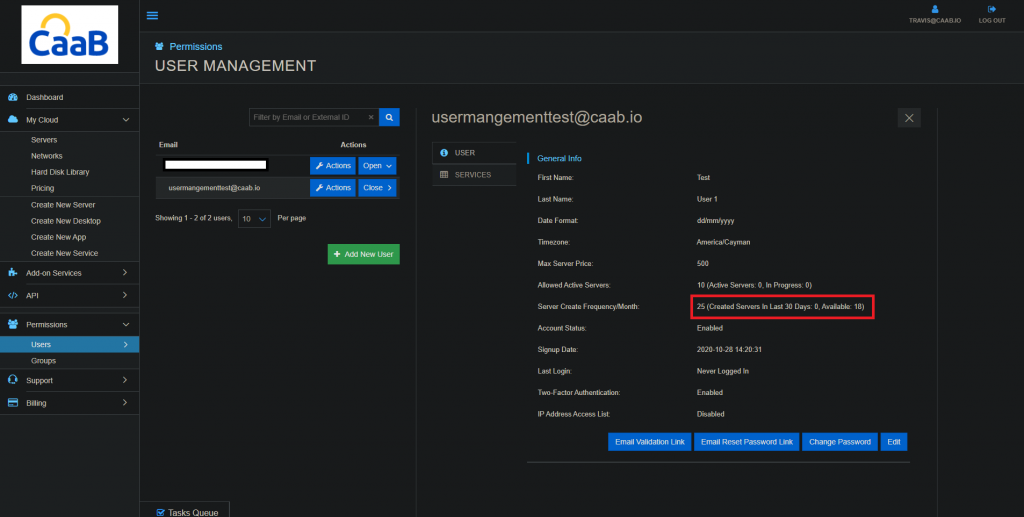
Technical Support
[email protected]
347-892-4733
Sales Inquiries
USA
646-558-2225
Canada
647-243-8771
Strategic Partnership Opportunities
[email protected]
Become a Reseller
[email protected]


